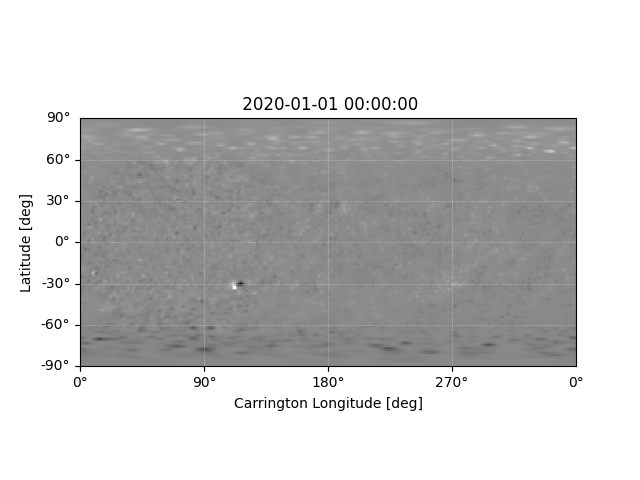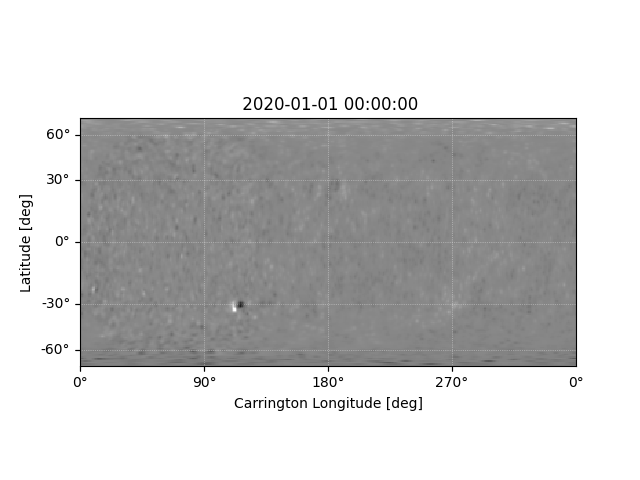Note
Click here to download the full example code
Re-projecting from CAR to CEA
The pfsspy solver takes a cylindrical-equal-area (CEA) projected magnetic field map as input, which is equally spaced in sin(latitude). Some synoptic field maps are equally spaced in latitude however, which is a plate carée (CAR) projection.
This example shows how to use the pfsspy.utils.car_to_cea function to
reproject a CAR projection to a CEA projection that pfsspy can take as input.
import matplotlib.pyplot as plt
from pfsspy import sample_data, utils
Load a sample ADAPT map, which has a CAR projection
adapt_maps = utils.load_adapt(sample_data.get_adapt_map())
adapt_map_car = adapt_maps[0]
Out:
Files Downloaded: 0%| | 0/1 [00:00<?, ?file/s]
pfsspy.adapt40311_03k012_202001010000_i00005600n1.fts.gz: 0%| | 0.00/3.11M [00:00<?, ?B/s]
pfsspy.adapt40311_03k012_202001010000_i00005600n1.fts.gz: 0%| | 100/3.11M [00:00<1:28:53, 582B/s]
pfsspy.adapt40311_03k012_202001010000_i00005600n1.fts.gz: 11%|#1 | 349k/3.11M [00:00<00:01, 1.58MB/s]
pfsspy.adapt40311_03k012_202001010000_i00005600n1.fts.gz: 31%|###1 | 965k/3.11M [00:00<00:00, 3.38MB/s]
pfsspy.adapt40311_03k012_202001010000_i00005600n1.fts.gz: 68%|######8 | 2.13M/3.11M [00:00<00:00, 6.34MB/s]
Files Downloaded: 100%|##########| 1/1 [00:00<00:00, 1.34file/s]
Files Downloaded: 100%|##########| 1/1 [00:00<00:00, 1.34file/s]
Re-project into a CEA projection
adapt_map_cea = utils.car_to_cea(adapt_map_car)
Out:
/home/docs/checkouts/readthedocs.org/user_builds/pfsspy/envs/1.0.0/lib/python3.7/site-packages/astropy/wcs/wcs.py:710: FITSFixedWarning: 'datfix' made the change 'Set MJD-OBS to 58849.000000 from DATE-OBS'.
FITSFixedWarning)
/home/docs/checkouts/readthedocs.org/user_builds/pfsspy/envs/1.0.0/lib/python3.7/site-packages/sunpy/util/decorators.py:378: SunpyMetadataWarning: Missing metadata for observer: assuming Earth-based observer.
new_val = prop(instance)
Plot the original map and the reprojected map
plt.figure()
adapt_map_car.plot()
plt.figure()
adapt_map_cea.plot()
plt.show()
Total running time of the script: ( 0 minutes 2.126 seconds)